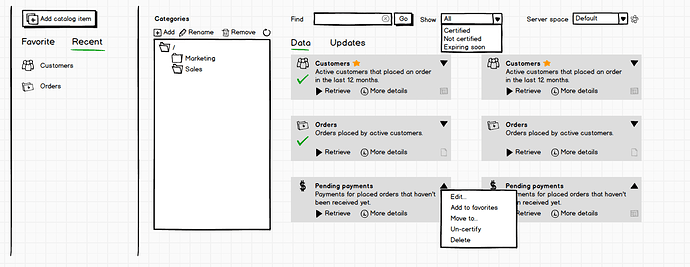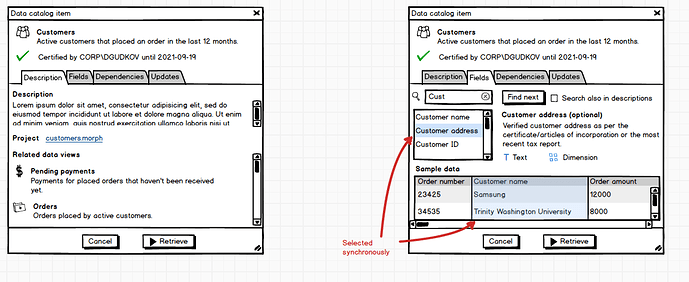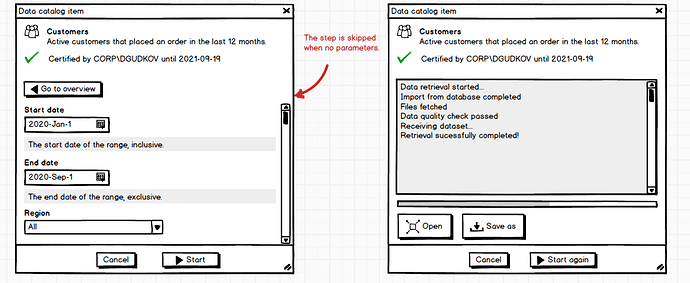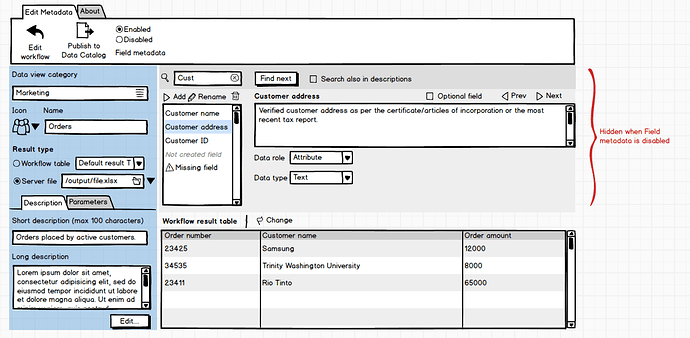A few UI sketches of the Data Catalog:
Data Catalog Start page in EasyMorph Desktop
What you can see here:
- Hierarchical, folder-like categories in which data catalog items (entities) are stored.
- A list of catalog items
- In each item: name, short description, an indicator whether it returns a table or a file, an indicator of certification; an icon (from a pre-defined collection of icons)
- Favorite and recently accessed items
- A search field for searching across categories by entity name, description, field, or field description
Item details
The “Item details” dialog is shown when the “More details” button is clicked in an item.
What you can see here:
- Item name
- Item short description
- Item certification status
- Long description
- A linked project (on Server)
- A list of related items
- Field metadata. For each field: name, description, data type, data role (dimension, measure, attribute).
- Sample data
- A button to initiate retrieving data
Retrieving data
This is the same dialog as above, just with new content.
What you can see here:
- Parameter values with which the linked project will be executed
- The Start button
When running:
- A log with statuses (similar to what you see in Launcher)
When finished
- Button “Open” to open the table in the Analysis View (only if the result is a table). The Analysis View is pretty much the same as you can see in version 5.0. It has filtering and charts.
- Button “Save as” to save into a file
Data Catalog Item editor
The editor will open by pressing a toolbar button in the Project menu. It is used for creating/editing entity metadata and linking it to the current workflow.
What you can see here:
- Entity metadata: category, name, descriptions, result type (table or file)
- Field metadata: name, description, data type, role
- Button “Edit workflow” - returns to workflow editing
- Button “Publish to Data Catalog” - publishes this metadata and workflow as a Data Catalog item available in the catalog start screen described above in the post.
Remarks
- A data catalog item can return either a table produced by an EasyMorph workflow or a file (e.g. a PDF file) retrieved by an EasyMorph workflow from somewhere else.
- The “Import from Data Catalog” action will allow importing datasets and fetching files from the Data Catalog in EasyMorph workflows.
- A special action (Data Catalog Command) will allow creating and updating data catalog items programmatically from EasyMorph workflows. It won’t be available in the 1st release though.
- Accessing the Data Catalog will be possible via EasyMorph Server UI too using a browser (only in Enterprise Edition because it would require AD authentication).
Later this month we will arrange a call to discuss Data Catalog features. Anyone interested will be able to participate. The date and time will be announced later.