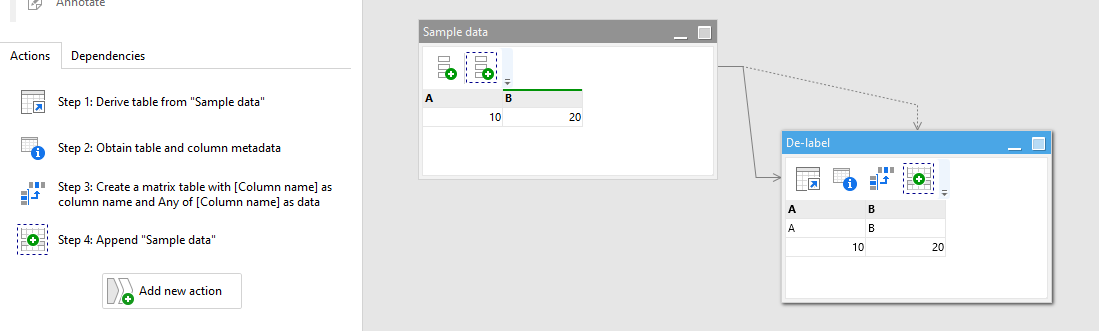Can i convert the column headers to first row?
You can use the “Table metadata” action + “Pivot” to create a 1-row table with column names. Then “Append”. See below:
de-label.morph (3.0 KB)
Thanks @dgudkov for this.
If we dont have sample data table then how to achieve it without using append and merge?
I had different cells with different information segregated in first 5 rows in excel workbook.
I was able to achieve transformation where I have all the relevant information coming as column headers and now want to have the header information copied over to first row. Is that possible?
I’m not sure I understand your question. Can you elaborate?
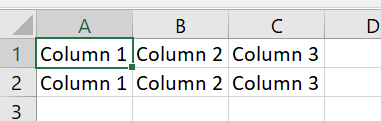
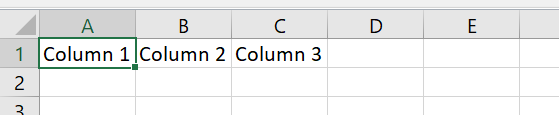
I have column header only ( no data in first row) and i want to populate first row same as column headers as shown in final output image.
Look at the example I posted above. It does exactly that except on the last step it appends the main table which you can ignore.