Hi Adam and welcome to the Community!
Starting from v5, the “Web location” connector automatically refreshes Oauth2 authentication tokens stored in the connector. Note that this only works when EasyMorph workflows use the same connector that is hosted by EasyMorph Server and served to Desktops from the Server, not from a local file repository.
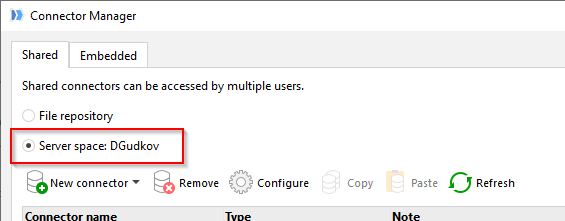
The mechanism works exactly as you described: if a request returns 401 (Unauthorized) EasyMorph automatically obtains a new token and stores it in the connector.
To make a Desktop use Server-hosted repositories, you need to link Desktops to Server as described here: Server Link explained
If using a Server-hosted repository doesn’t work, let me know the name/URL of the web API you’re trying to connect to.
UPDATE
Automatic OAuth2 token refresh works with a file repository too as long as the repository is shared between two or more Desktops via a shared folder.