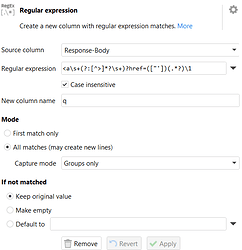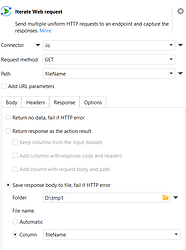Hi @roberto
Although EasyMorph does not provide direct integration with IIS, you can try the web crawler method.
If you are using IIS with Directory Browsing enabled, then the HTML page generated by IIS will look something like this:
<pre> 3/11/2023 2:02 PM 32371648 <A HREF="/EasyMorph.Setup%201.zip">EasyMorph.Setup 1.zip</A><br> 3/11/2023 2:02 PM 32371648 <A HREF="/EasyMorph.Setup%202.zip">EasyMorph.Setup 2.zip</A><br>
This page can be parsed using regex, and the HREF
attribute value can be retrived. Although this method is not recommended, it allows you to get a list of files and folders of the current folder level.
Folder names contain / at the end.
To process all the folders, you will need to go recursively through the entire site.
You can download files using Iterate WebRequest. A self-signed certificate should be ok.
See the attached sample project.
IIS community 1.morph (5.7 KB)