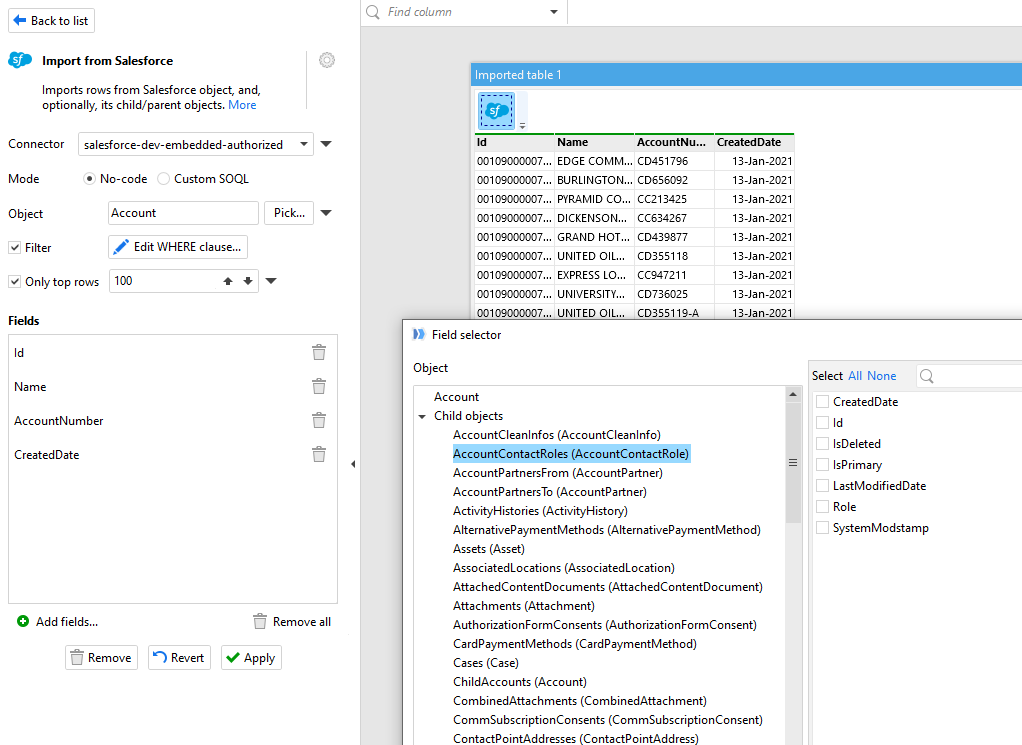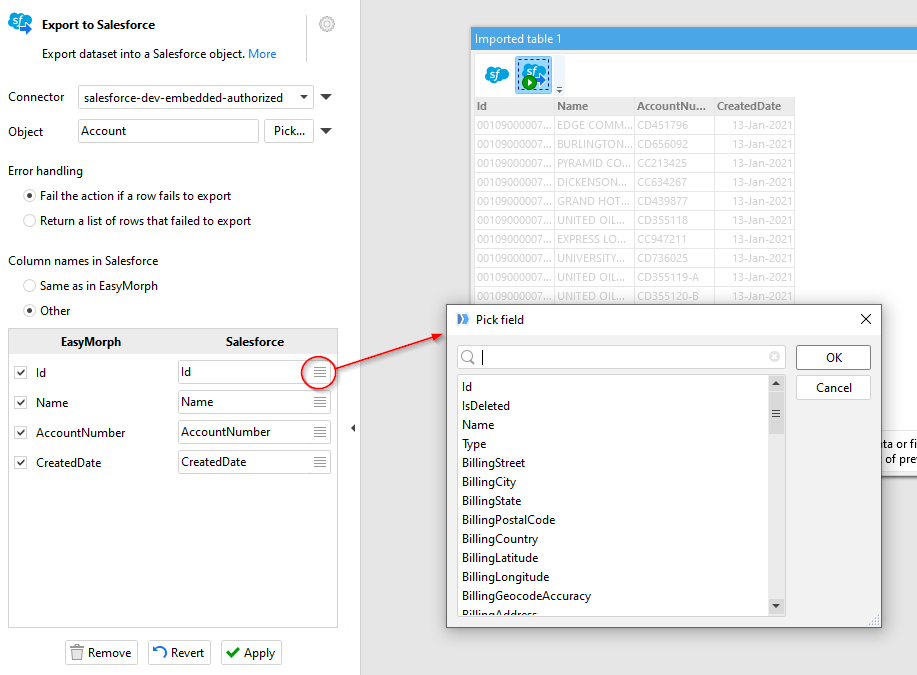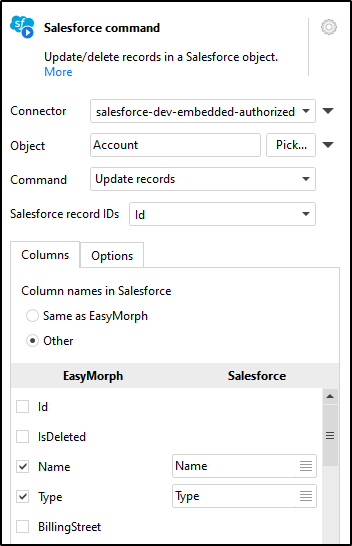The topic has been moved from the Beta #lounge.
Salesforce connector and actions are ready for testing and use.
Connector
The connector is pretty self-explanatory. It has no basic settings. Just press Authorize to go through Salesforce authorization before use. Custom OAuth clients are supported.
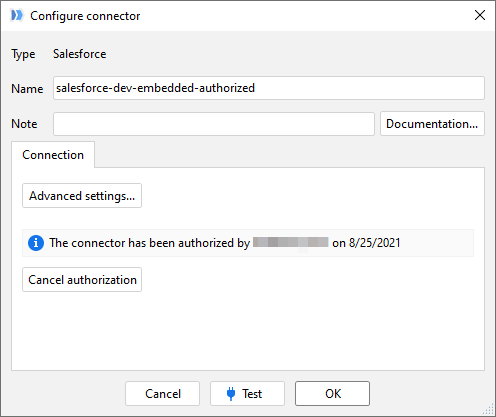
Import
The “Import from Salesforce” action allows:
- Importing selected fields of the selected object, also fields of its child and parent objects in a single query
- Specifying a filtering condition using the SOQL syntax
- Fetching only top N rows
- Executing a custom SOQL query
Export
Features of the “Export to Salesforce” action:
- Export a dataset from EasyMorph to a Salesforce object table
- Map columns in EasyMorph to fields in Salesforce naturally (when the have same names) or explicitly (when they have different names)
- If some rows failed to export, retrieve a list of such rows
- Export into child/parent fields of the target object (names of such fields should be entered manually, a picker isn’t available)
The connector and actions are already available in the latest beta build.
Please try it and leave your comments, bug reports and feature suggestions in this thread below.
Update / delete
The “Update/delete records in Salesforce” action has two commands:
- Update records
- Delete records
Both commends require specifying a column in EasyMorph that contains IDs of Salesforce records to be updated or deleted.