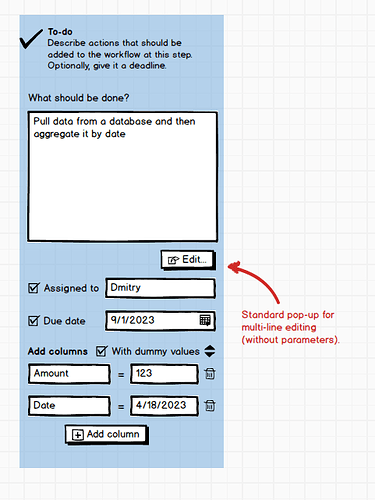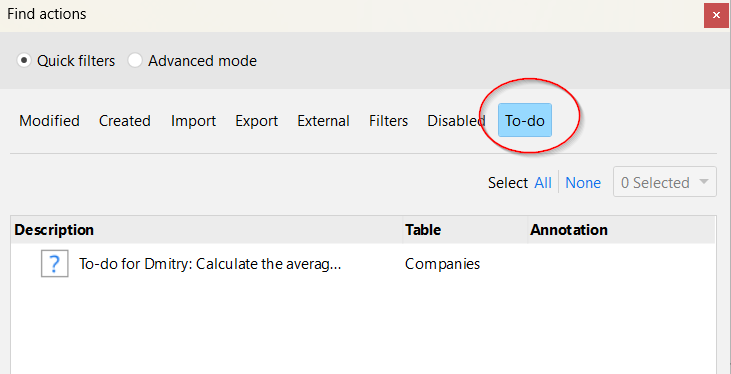In version 5.5 we’re going to introduce an unusual action, the “To-do” action. The action would help collaborate on projects and organize workflow development. The action has the following settings:
- A description of what has to be done in the workflow (i.e. a task)
- Optionally, the name of the person to whom the task is assigned
- Optionally, the deadline for the task. When this date is passed, the action generates a warning.
- Optionally, names of columns. When specified, the columns are added to the input dataset.
- Optionally, dummy (sample) data for the columns. When specified, the added columns contain the sample values.
Two use cases for the action:
Mock-up workflow ideas
Use the “To-do” action to sketch or draft proposed changes to a workflow, or give someone a mockup of an algorithm. In this case, the “To-do” action works as a placeholder that will be removed once “real” actions are added to implement the proposed changes.
Assign tasks
In this scenario, the “To-do” action can be used by two people. One person describes an algorithm or a change to implement, and assigns it (with a deadline) to the other person. The other person, implements the requested changes and removes the “To-do” action (or actions) when everything is ready.
The action can be freely mixed with “real” actions. For instance, the “To-do” action explains an algorithm that produces two columns “Amount” and “Date”, so it creates the two columns with some sample values. Further “real” actions can operate with the columns (e.g. do a calculation).
How does the idea sound to you? Any comments, suggestions, ideas?